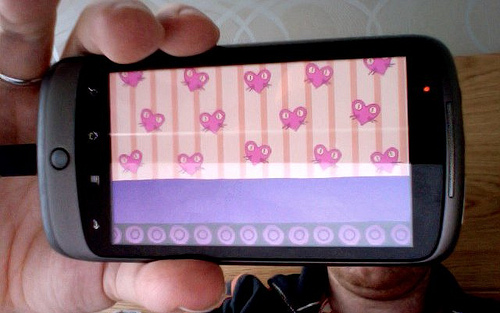
Having finished my first iPhone app in Objective C I thought it was probably time to have a go at setting up my Nexus1 with AIR for Android. Yes. I’m a digital slut. And no. I’m not gonna pick a side. Deal with it. 🙂
But anyway, I digress! I found Lee’s very cool intro to Android videos which have been a big help. But I did get a warning from Stephan Jones on Twitter who tells me that there is a virus on the site, so possibly make sure you’re running virus software first! UPDATE : Lee and Serge both assure me there’s nothing wrong with their sites so I can only assume Stephan’s virus checker was being a little overzealous!
A few things caught me out, if you navigate to the tools folder in terminal you can’t just type adb devices as the permissions on the files didn’t seem to be set right. the easy workaround is to type ./adb devices or else change the permissions with chmod if you like that sort of thing.
But the biggest thing was that it just wasn’t recognising my phone. I’m not sure if Lee mentioned it or not (maybe I wasn’t paying attention) but you need to turn on USB debugging on the phone itself. Go to Settings->Applications->Development->USB debugging. That’ll do it!
Also the link for AIR for Android wasn’t on the front page of Adobe Labs and it was surprisingly difficult to find it. But it’s here : //labs.adobe.com/technologies/air2/android/
And finally I couldn’t actually get my app to deploy from Flash CS5 – the reason? I hadn’t turned USB Storage on – doh!
And it’s working! Lunar Lander on Android, anyone? 😉

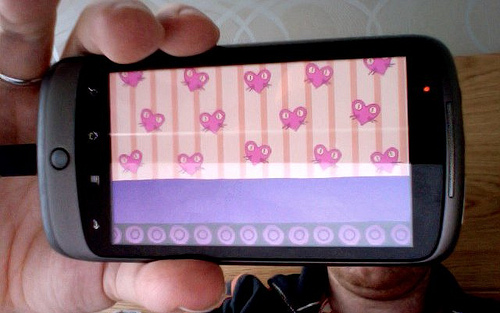
7 replies on “AIR for Android first steps”
Let me know if you need anything tested on the Desire…I’d be happy to help.
Reminds me of my “bitmap” cat Flash wallpaper I created for S40 devices back in 2006. Looks like a game? Nice!
Nice job Seb!
I’d be interested in knowing how well Lunar Lander plays on the N1. And if you’ve needed to do any performance optimization. Nice post!
I just ventured into AIR for Android last week and ran into the exact same problems you did getting the SDK up and running. No Android phone for me though, Emulator 🙁
Outstanding! I just deployed a flash app I had made a few months ago using the box2d as3 engine, and after commenting out a few lines (regarding relative paths), everything worked without any code changes!
It runs a bit slow, but I’m on Eclair, AND I haven’t optimized any of the code or graphics yet. So far, very impressed, and I can’t wait to get Froyo on my 4G to really test out the latest SDK.
[…] If you’re new to Air for Android I’d recommend checking Lee Brimelow’s getting started tutorials here and here, and a couple of extra tips here on my AIR Android getting started report. […]
Small correction – overzealous CLIENT’S virus software. These corporate customers and their locked-down networks.. tsk!