Incredibly, the early bird tickets on my HTML5/JS training course sold out in just 20 minutes today! And to celebrate I thought you might like an early Christmas present – JavaScript HTML5 canvas snow in 3D! 🙂
If you want to use this effect on your site, please feel free but PLEASE DO NOT HOTLINK TO MY FILES! Copy the files on github to your own server!
I adapted one of the Mr.doob‘s three.js Particle examples. I’ve extended the particle class and added velocity to update it’s position. Anyone that knows me knows that I’ve been making snow for a while now! Most people’s first approach is to make the snow move left and right but actually you don’t need to do that. If there are lots of flakes all moving in different directions it pretty much has the same effect, and it gives much simpler and more uniform effect.
As ever, the code is fully commented and available on github.
[UPDATE: code has been updated now to work in Three.js revision 46]

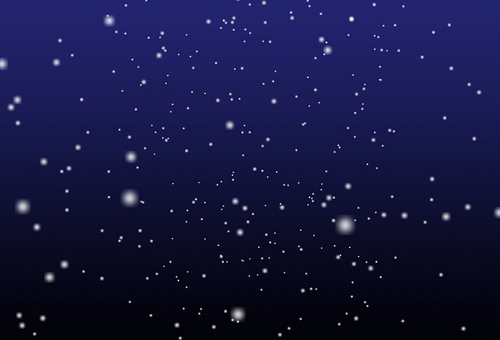
68 replies on “JavaScript HTML5 Canvas Snow in 3D”
Cool!
I particularly like the way the snow “flurries” when you move your mouse up and down. Nicely done sir 🙂
Nice! Very smooth on chrome/os x. Not so smooth on the iPad.
Thanks Felix! I’m not that surprised about the iPad though – canvas rendering on iOS is pretty slow… 🙁
Yeah – it’s ironic that people are shifting from Flash to JS because of the iPad and yet the iPad does not handle anything but the most basic JS animations.
is it possible to have content on the same page with snow ‘falling’ over it
yes, definitely – the canvas element is transparent. But are you sure you wanna annoy your users by putting snow over everything? 😉
absolutely gorgeous.. and if I wanted to annoy the hell out of my users, how would I do so? lol- would I save all the available files, then upload them to my site, then throw in normal js tags that point to the files? ..is there a quick tut we might find? cuz this is definitely above my pay grade 😛
Yes, please start putting HTML5 snow on EVERYTHING. And don’t forget the skip intro button, please. Show the world that you don’t need Flash to annoy the living sh*t out of people!!
Thanks for the example! I’m interested to know if you have you tried including the html5 directly in your blog’s (WordPress?) post/page? It should be possible, but I can’t seem to get it working on my own site. Cheers.
Figured it out. For whatever reason, WordPress doesn’t like a Viewpoint added to the Scene! Results are here if you’re interested.
Thanks Seb… this is awesome!
[…] JavaScript HTML5 Canvas Snow in 3D Category : CSS, CSS3, JavaScript Tag : CSS, CSS3, JavaScript […]
“canvas rendering on iOS is pretty slow”
not only on IOS, same thinghere on my android devices (smartphone and tabs)
and i have a 70% of CPU on desktop (with chrome)
for me this is to high, sorry i don’t but it.
Actually, since I posted this, canvas rendering has been getting better and better. GPU acceleration in IE9 and iOS5 (and in the nightly builds of Safari and Chrome). But if you really can’t wait there are faster ways to render stuff in current browsers using CSS 3D transforms. For more info see the techniques outlined in //sebleedelisle.com/2011/08/smooth-animation-on-ios-with-javascript/
Are you able to post this without the mouse interaction?
Has anyone been able to adapt this to IE 7 and 8? I made an attempt using Google’s ‘excanvas.js’ but with no luck.
I think excanvas uses VML, right? Which won’t really work. FlashCanvas will probably be a better bet, depending on your specific use case of course.
Does anyone know how to set this to use its own js as it lags when my image scroller changes?
what do you mean by “use its own js”?
Any ideia how to make this code work on Internet Explorer 8 and below?
Canvas isn’t supported in IE8 and before. See my previous comments re FlashCanvas. But why not just leave out the snow in older browsers?
I like this snow…but I met an issue.
I see Three.js lib including here is r28; now the latest is r46. I replace the Three.js with the latest one. But always, it gives me error” Uncaught Type Error: undefined is not a function ” for this line in html body.
particle = new Particle3D( new THREE.ParticleBitmapMaterial( particleImage));
Is there any way to fix this problem? I prefer using the latest Three.js(r46).
Just for you, chengw, Christmas has come early. I’ve updated the source code to work with revision 46 of Three.js – there have been quite a few API changes. I hope this helps!
Seb
[…] snow, sparkly snow, fast snow, slow snow, cartoon snow, blizzardy snow, augmented reality snow and 3D snow. In fact I feel like I need to speak Inuit to describe all the snow effects I’ve made in my […]
Hello,
I was interested in using this effect on our christmas ‘e-card’ this year and was wondering if the code is free to use?
Thanks,
Justin
You’ll find the licence at //github.com/sebleedelisle/JavaScript-PixelPounding-demos/blob/master/licence.txt so yes you can use it, under certain conditions.
Hi
To answer Tomas Parkes – we’ve got it on an absolutely positioned div on here: //www.lastordersforchristmas.co.uk/, in between the background and the content.
Nice job Graham, although the snow is pretty distracting on that page. Could you maybe knock it back a bit or make the date boxes cover it up?
The site is still in development, so I really appreciate your comments, thanks! Hopefully it will be live for the end of the week…
Hi Seb
I’ve taken your advice, thanks, and the site is live! //www.lastordersforchristmas.co.uk/
I had to remove the touchstart and the touchmove references, otherwise ipad and iphone users couldn’t scroll.
Thanks for your help
Hi Seb,
I am a web designer for Philadelphia University and first off I have to tell you that I love this snow effect. I incorporated it into a holiday ecard that will be sent out in the next few days. Everything looks great in all browsers besides IE7 and IE8. The snow renders well on mobile devices as well. The only problem that I am having is that my anchor tags are not working on the iPad or android tablets. Do you know what might be the issue? Here is a link to my test url – //www.philau.edu/test/snow_demo/JSSnow/snow3d.html
Thank You,
Matt
The demo doesn’t break a sweat on iOS 5. Great work, and thanks for sharing.
Hi i need your help,
watever i do, the snow just after my page, example link here
//www.w-avetech.com/sample.html
wat i need to do, to make it fix perfectly with my coded site?
Great fun with this!
I am having the same problem as Matt is having above.
The script appears to be blocking other mouse events on IOS. The hyperlink(s) or rollover(s) are not working.
Just playing… //www.bluetulipjewelry.com/
Thanks and have a great holiday!
fred
haha love how you can smash the lights!
The reason scrolling and tapping doesn’t work is because we’re hijacking touches to affect the snow. Look at the onDocumentTouchStart and onDocumentTouchMove functions and comment out the bit that says event.preventDefault. You won’t be able to control the snow with touches any more but at least it’ll work.
(A better solution would be to deal with the touch events more intelligently but I don’t have time to sort that out right now, sorry!)
Thanks so much for the reply!
Since I like playing in the snow so much, I’ll leave it as is for now.
BTW, the Christmas Lights smashfest is courtesy of: //www.schillmania.com/temp/snowstorm/
I just had to have your snowstorm when I saw it. Hours of fun!
Thanks again.
fred
hi i have a flash site and i want to emeded this snow in flash or put this code in my html index and put this snow over the swf object in trasparent div how can i put it??? can you help me?
awesome particles on red background.
take a look: //port.fm/#xmas
[…] JavaScript HTML5 Canvas Snow in 3D: […]
This is a very cool effect. Could it be possible to have different images instead of just the one?
I am trying to create a storm of rose leaves, but it wont work if they are the same image.
have a look: //www.bohemian.dk/2012site/site/Test/snow3d.html
This effect is magical. Thanks so much for sharing. I didn’t know you could do stuff like like with JS.
i have a simple table on my page and i was wanting a particular cell to have the snow falling. is this possible?
The snowfall sits below all html elements on the webpage. Please help position it on top of the elements. I tried z-index for body tag to no succes.
Please help. Thank you!
Well I faced same issue, fixed by adding these styles to container into init()
container = document.createElement(‘div’);
container.style.position = “fixed”;
container.style.top = “0px”;
document.body.appendChild(container);
Now I have a problem cause it’s on top of all elements 🙁
I’ve tried to include Snow.js, ThreeCanvas.js and the script included in the page (which I’ve called Source.js) in my blog page, is there any reason I’m not getting any results?
i ve added it but is showing under the html elements . kvako where to add these styles exactly?
even with the demo when i insert text in body snow start shows under it…
[…] Snow3D […]
[…] trees and snow for many of the world’s largest websites so three years ago, I posted a Three.js 3D snow effect on my blog. And since then, it’s spread over the internet like wildfire. I love when people […]
Hi,
It works fine locally, but when I upload it to my server it doesn’t work. The console log gives me the following error:
ReferenceError: Particle3D is not defined
particle = new Particle3D( material);
PLEASE HELP!!!
[…] que prácticamente tiene el mismo efecto, y le da mucho más simple y un efecto más uniforme. Leer mas […]
[…] Snow3D […]
[…] こちらが「JavaScript HTML5 Canvas Snow in 3D」のホームページ。 […]
This looks good, but i was hoping this would be set as a background and a template over it!
amazing so amazing javascript it’s crazy i like it
Hi, How can I use it on my website snow? I have downloaded the files an the uploaded on my server. unfortunately it does not work . Have you a guide on how I can embed on my page ? I just want the snow effect with a transparent background. Thank you very much
Hmmm cant add into joomla, get the snowfall on bottom after content, any ideas ?
Awesome effect, kind of 3D too! Thanx i have used it on my website!
How to add this effect in front of html page? I’ve add the html code and js also the img but the effect show at the bottom part of the page.. Help please 🙂
Fantastic effect Seb, completely hypnotizing!
I Hope the following might help others trying to get the snowfall to appear where they want it 🙂
To get the snow over the whole page rather than just at the bottom of the page, I amended the init() function in the snow3D HTML. I changed:
container = document.createElement(‘div’);
document.body.appendChild(container);
…to…
container = document.createElement(‘div’);
container.style.position = ‘fixed’;
container.style.top = 0;
container.style.height = ‘100%’;
document.body.appendChild(container);
This does stop underlying links working though, so then I decided to have the snow just over the banner image.
The image was 80px from the top and 250px high. I changed:
container.style.top = 0;
…to…
container.style.top = ’80px’;
I also had to change the startup script just before the init() function. I changed:
var SCREEN_HEIGHT = window.innerHeight;
…to…
var SCREEN_HEIGHT = 250;
…and…
var windowHalfY = window.innerHeight / 2;
…to…
var windowHalfY = 125;
Looks perfect 🙂
Hey Seb,
I’ve been into what was originally called DynamicHTML since the late 90s. Remember Netscape Navigator’s 4’s Layers?
Anyway re your snow. It is without doubt the best snow animation/effect I have EVER seen. Absolutely mesmerizing.
Hi Seb, how can I add this to a magento site?
I have literally zero idea, sorry! I’ve never used Magento.
Last Orders for Christmas says:
December 7, 2011 at 10:31 am
To answer Tomas Parkes – we’ve got it on an absolutely positioned div on here: //www.lastordersforchristmas.co.uk/, in between the background and the content.
————————————————————————————
Hi — I’m hoping you can help me. I know precious next to nothing about javascript but am hoping to place the snow between background and foreground. Covering the foreground would be acceptable. But as it is now, it’s below the image on the page. — Thanks.
Hi, thanks for the nice script.
I’m trying to place it on a prestashop site, but nothing happens: //www.maipiusenza.com/ (the script is active).
Any idea?
Thanks
wowethanks you ! ☺
Fixed, but with some limitation; For other users who want to use it on a similar site:
change:
container = document.createElement(‘div’);
document.body.appendChild(container);
…to…
container = document.createElement(‘div’);
container.style.position = ‘fixed’;
container.style.top = 0;
container.style.height = ‘100%’;
container.style.zIndex = 15000;
container.style.pointerEvents = “none”;
– pointerEvents lets the links work
– zIndex puts the snow over all the banners and site layers
Than I had to comment the mouse following effects:
//document.addEventListener( ‘mousemove’, onDocumentMouseMove, false );
//document.addEventListener( ‘touchstart’, onDocumentTouchStart, false );
//document.addEventListener( ‘touchmove’, onDocumentTouchMove, false );
Otherwise it will not work on mobile phones (can’t scroll the page)
Than chack the link to .js and img and fix it if needed (for prestashop “js/ThreeCanvas.js” becomes “/themes/themeName/js/ThreeCanvas.js” )
Hope could be useful. 🙂
Nadia
Hey man!
Thank you so much for making this.
I’m using it on my site if you wanna chack out your good work.
Stevie