This has been a massive problem to me lately, particularly with distributing files on my training courses. For some reason, the swf files that I give my attendees don’t open with the stand alone FlashPlayer, instead they often default to Flash CS4 etc.
I know the usual way to do this is by right clicking and selecting “Info” (or cmd-i) and then setting the app to open this file and then “Change All”. But for some reason, with swfs this doesn’t seem to work and it just reverts back to CS4 or whatever it was before.
This was driving me mental.
But I’ve found a fix – RCDefaultApp
This is a preferences pain that allows you to choose the app for a given file extension.
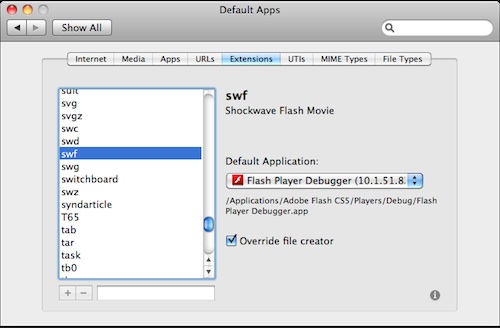
This seemed to fix it for me but I’d love to know why this happens and how you’ve solved it on your machine, particularly for Windows. And you’ll save me a lot of trouble in my upcoming training courses!

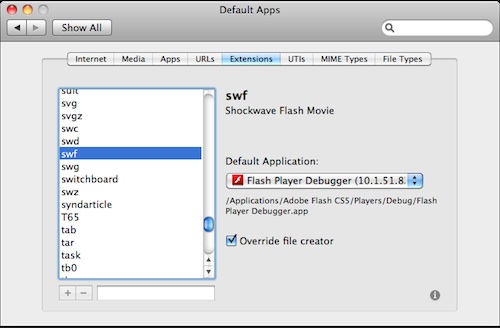
10 replies on “Changing the default app to open a .swf on OSX”
I have exactly the same problem, driving me mad, thanks for the tip !
I used the RCDefaultApp and I downloaded – Download the Macintosh Flash Player 10.1 Projector content debugger (ZIP, 8.12 MB) from the adobe url address //www.adobe.com/support/flashplayer/downloads.html. I place the flashplayer into the Flash Builder 4 Player folder. Using the RCDefaultApp I selected the .swc and .swf files to be opened.
I tried this and it seems to work:
Get Info -> Open With (change the app)
then when you click change all, it will prompt for confirmation, hit cancel, then hit change all again.
Yeah Leon it works indeed, thnks!
naah still opens in flash player – even after using RCDefaultApp 🙁 still the same – it opens swf in flash player wtf…. 🙁
trying to view .flv files while still in the
Chrome cache(they don’t yet have any file extension) using
VLC player
But I have to
use “open with” each time I wanna
open because somehow
“TextEditor.app” has become the default for files with no extension
when I try to change it I get prompts:
An error occurred while changing the application that opens “f_0012b4” because not enough information is available.
Do you want to open “f_0012b4” with “VLC.app”?
“Cancel” , “Don’t Update” or “Update”
so I click “Update” but still reverts back to the “TextEditor.app”
any Snow Leopard experts have an idea about
assigning the default .app for files with no file extension?
Cheers in advance
Phil
ctrl click on .swf to open contexual menu
hold down alt key which changes open with to always open with and select flash player app
this is the only solution that has worked for me, now all .swf open with flash player.
i tried all the other obvious ways like change all under get info or by selecting other and then check marking always open with and selecting the player app but neither worked so try my first method and you will be a happy camper;O)
Hey Leon, your trick worked. I am able to open swf in flashplayer directly.
Thanks a ton.
select a swf
Get Info -> Open With (change the app)
click change all
//–
this worked for all swfs on my mac HD, but all swfs on my external HD would still open in CS5.5
i repeated the above steps by selecting a swf that was on the external HD
//–
fixed
SWFs were being very problematic for me. Whenever I tried to change the default app to “Flash Player” (the standalone app you can get from Adobe’s site) from the “Get Info” window, it’d immediately switch back to one (standalone) flash app that I had played at one point in time. I could change an individual file’s associated application, but as soon as I tried to “Change All”, it’d flip right back.
RCDefaultApp was no help either – it was having the same problem. If I even tried to click on “Flash Player” from the dropdown for the SWF filetype, it immediately switched back to the previously-set app.
rer’s solution above (right-clicking on a file, selecting “always open with”, and picking Flash Player) was the only one that worked. As far as I can tell, all the SWF files on my computer are now defaulted to Flash Player – RCDefaultApp seems to confirm this, since the default listed now is indeed Flash Player. Several years later, and the same solution still works, so thanks 🙂